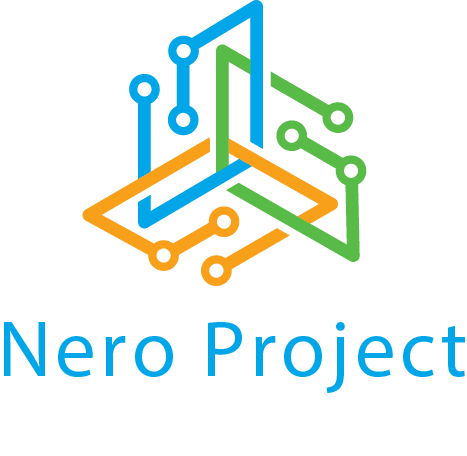Media Burning and Editing: The Essentials
Media burning and editing are two fundamental processes in the realm of digital media production and distribution. As technology continues to advance, the tools and techniques we utilize for these processes evolve, making it easier for both professionals and hobbyists to produce high-quality content. This article delves into the nuances of both media burning and editing, illuminating their importance in today’s digital landscape.
Media Burning: Preserving and Sharing Digital Content
At its core, media burning refers to the process of writing digital data onto optical discs like CDs, DVDs, or Blu-ray discs. This method offers a tangible way to store, share, and distribute digital content. While cloud storage and USB drives are becoming more popular, optical discs still have a significant role, especially in areas with limited internet access or for long-term archival purposes.
Benefits of Media Burning:
- Long-term storage: High-quality optical discs can preserve data for several decades if stored correctly.
- Physical distribution: For individuals or companies that need to distribute software, music, or movies, burned media is an effective way to do so.
- Compatibility: Many vehicles, home theaters, and older computers still rely on CDs and DVDs for media playback.
Tools for Media Burning: Modern software like Nero Burning ROM, Roxio Creator, and Ashampoo Burning Studio provides user-friendly interfaces and features to burn media seamlessly.
Media Editing: Crafting the Perfect Content
Media editing encompasses the manipulation of audio, video, and images to create a polished final product. Whether it’s for film, music, or photography, editing is where the magic happens. The process can involve trimming, adding effects, color correction, audio enhancement, and much more.
Key Elements in Media Editing:
- Trimming and Sequencing: This refers to the cutting of media files to remove unwanted parts and arranging the desired sections in a particular order. For example, filmmakers might cut scenes that don’t contribute to the story or musicians might arrange tracks for an album.
- Effects and Transitions: These can be added to enhance the quality or artistic value of the media. In video editing, this might mean adding filters or transitions between scenes.
- Color and Lighting Correction: Especially vital in photography and film, this step ensures that the visuals are balanced and pleasing to the eye.
- Audio Enhancement: For any media with sound, audio editing can involve removing background noise, adjusting volume levels, or adding effects to create the desired auditory experience.
Software Solutions: There are numerous software options available for media editing. Adobe Premiere Pro, Final Cut Pro, and DaVinci Resolve are top choices for video editing, while Adobe Photoshop and Lightroom dominate the image editing sphere. For audio, tools like Audacity and Adobe Audition are popular.
The Interplay of Burning and Editing:
While editing crafts the perfect media piece, burning ensures it reaches the intended audience. For instance, a filmmaker might edit a movie using software like Final Cut Pro, then burn it onto DVDs for distribution at a film festival.
Conclusion
Both media burning and editing play crucial roles in the creation and dissemination of digital content. While their prominence might shift as technology progresses, understanding their nuances and mastering their techniques remains essential for anyone involved in digital media production. As tools and software continue to evolve, so too will the possibilities and potentials for these two intertwined processes.